4 Easy Ways to Get AI-Generated Meeting Summaries
(No Coding Required)

Struggling to keep up with long meetings and endless call transcripts? AI-powered meeting summarization tools can help. This post compares the top 4 easiest no-code options: Claude, Zoom, Rewatch and Microsoft Teams.
Learn how these tools can automatically generate summarized notes, timestamps, highlights, and action items from your meetings. Discover which solution best fits your needs based on privacy, ease of use, availability, and more.
Whether you are looking to boost productivity, increase recall, or simply save time, AI meeting summarization is a game-changer. Read this post to find the best no-code solution for your business and level up your meeting game.
CLAUDE
Anthropic is one of the leaders in what is currently called generative AI, or large language models. They have an application for that competes against Open AI’s ChatGPT. It seems to do writing better than ChatGPT for some use cases
Here is an example of Claude in action:
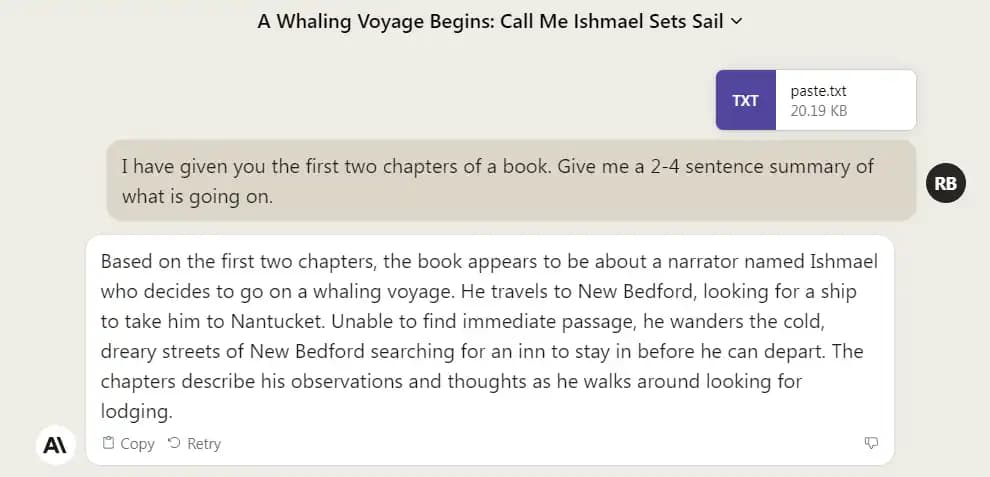
HOW YOU CAN USE THIS IN BUSINESS:
Take the transcript that you get from your meeting. Cut and paste it into Claude and ask for a summary.
PROS:
- The web interface for Claude is free.
- You can copy and paste up to 75,000 words (or roughly 300 pages of text)!
CONS:
- There is no direct voice interface to Claude.
- It is unclear how long one has to wait in order to get the programming interface to Claude.
ZOOM
Zoom is globally recognized. As one of the leaders in doing video calls. If you go into the app section of Zoom. There are several apps on there that can summarize meetings.
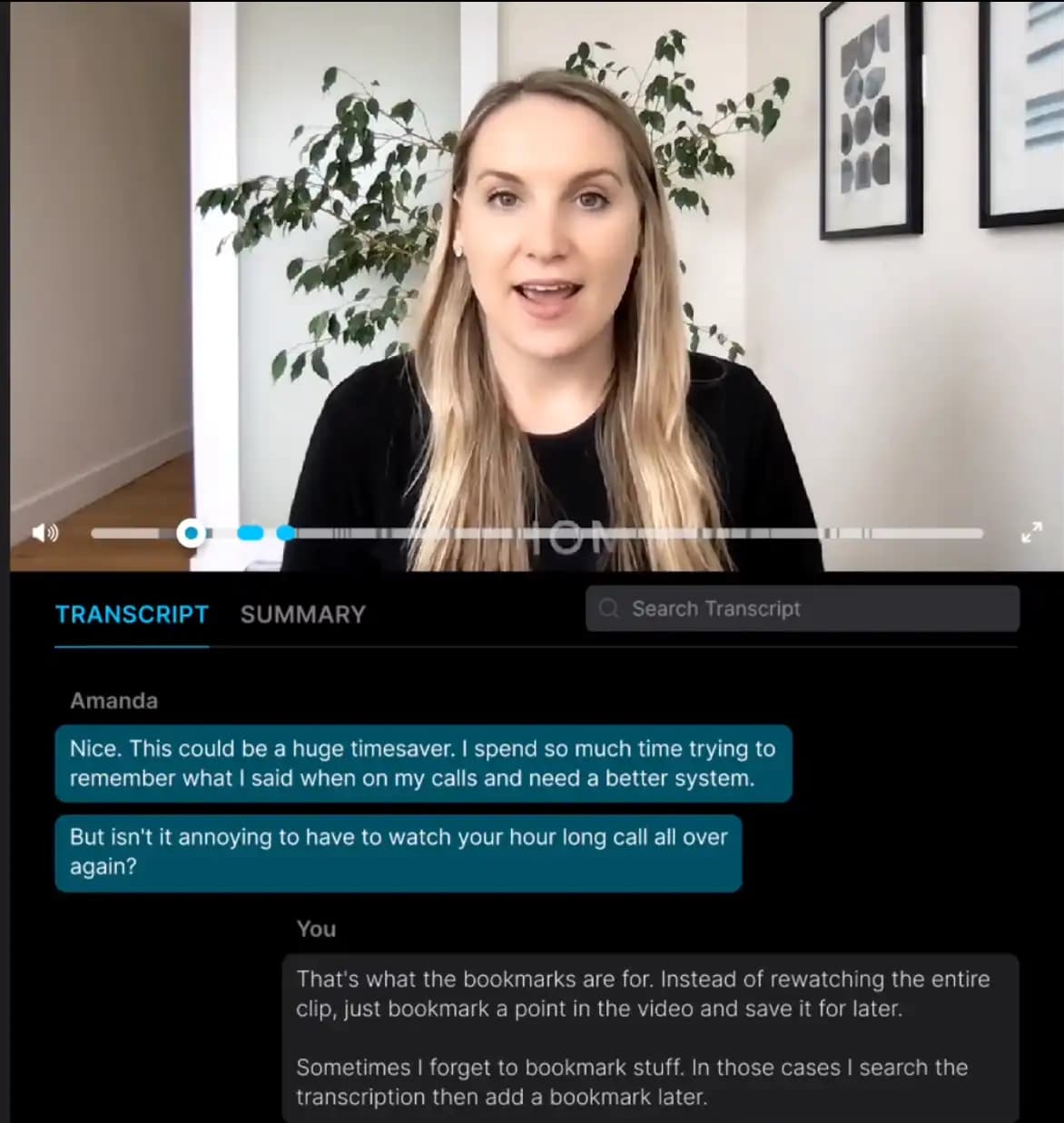
AI Notetaker from Fathom for Zoom
PROS:
- You can do a sign-on from your Google Account.
- It can be used within Zoom, Google Meet, or Microsoft Teams.
- You can highlight parts of the call and AI will summarize that part of the call.
- You can summarize a section of the call, create bookmarks for a section of a call, or create action items with a summary for the call.
- AI summarizes parts of the call (the “highlights”) relatively fast.
CONS:
- You have to go to fathom.video in order to get a transcript of the meeting. This is going to make it a “non-starter” for companies that are discussing sensitive information during the call.
- In my initial test, I saw that this is an additional application that is pay as you go. Also, it looked like even though it said it was recording, the recording does not actually start unless other attendees (“besides the Fathom recorder have joined the call”).
DETAILS:
Details about AI notetaker are located at https://fathom.video/home
REWATCH.COM
Rewatch is not a mative Zoom app, but it seems that it can extract information from a Zoom meeting through a video screen capture.
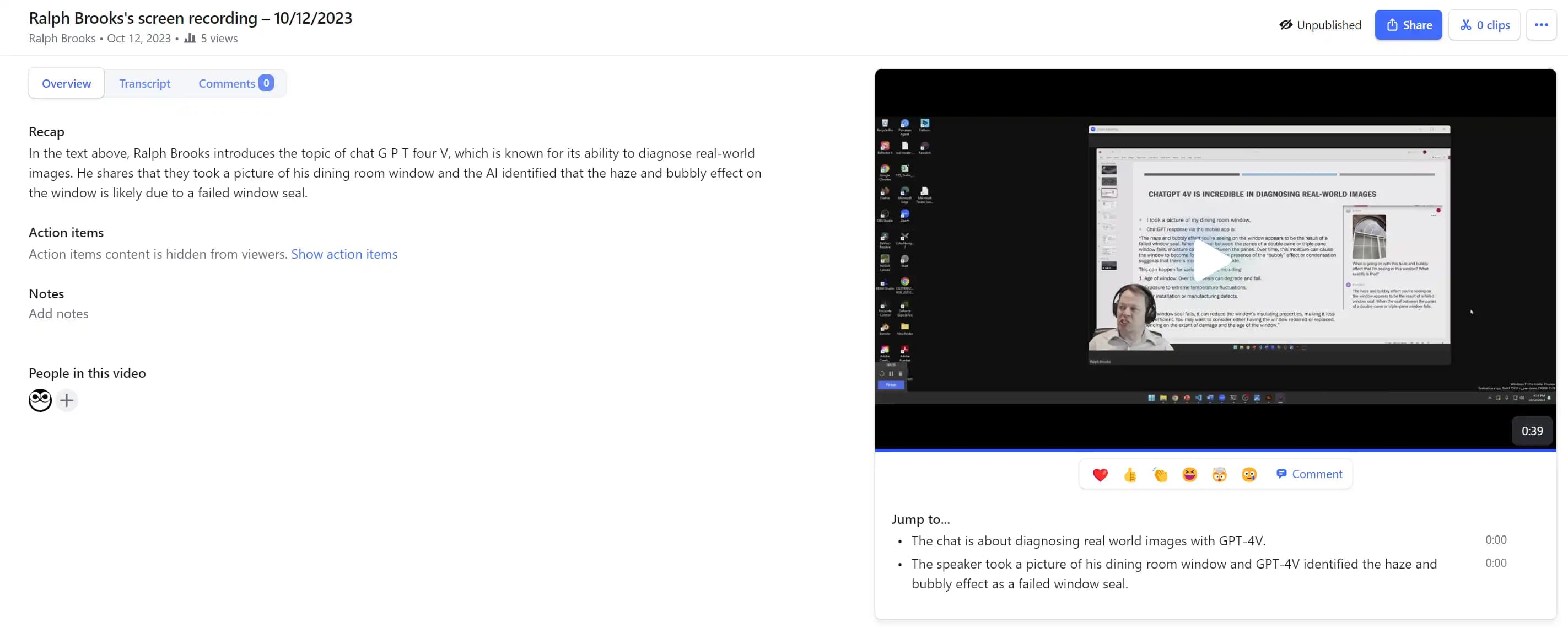
PROS:
- It seems to have a slightly more intuitive interface than notetaker. You simply drag and drop over the part of the screen that you want to record.
CONS:
- It seems that in order to get the AI Generated summary, you need to upload your video to rewatch.com. I didn’t see anything that suggested there was a way to get the AI summary without uploading your content.
- For a 40 second video, it took an additional minute in order to get a rough transcript from the video.
- After 5 minutes, there was still no “AI-Generated summary of the meeting.”
DETAILS:
Rewatch.com has additional information.
MICROSOFT TEAMS PREMIUM INTELLIGENT RECAP
Microsoft has a partnership with Open AI (the company that created ChatGPT). It makes sense that Teams then would have good AI integration.
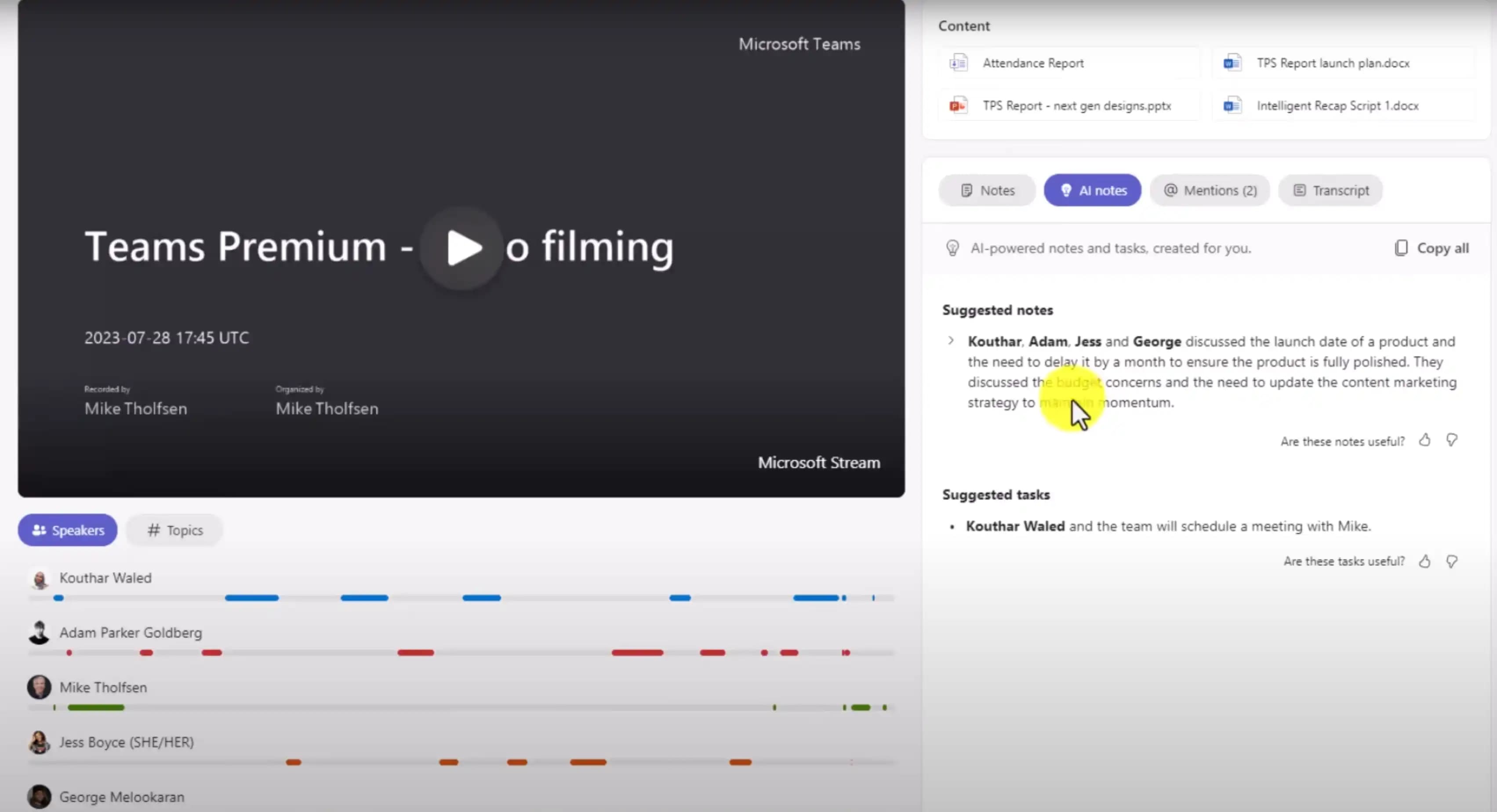
Mike Tholfsen and his team discuss Intelligent Recap at length on YouTube
PROS:
- Intelligent recap is directly incorporated into Teams. This is by far the easiest interface to use of everything that was reviewed in this article.
- Suggested notes gives a good summary of what occurred in the meeting and suggested tasks gives a good idea about next steps.
- The transcript from the meeting has time stamps. Teams makes it easy to locate who is talking and when they are talking.
CONS:
- Some have pointed out that, by default, anyone can create a team. This increases collaboration possibilities but it also increases security risks.
- Unmanaged devices, external from the organization, can connect to teams and potentially steal or compromise data.
DETAILS:
Microsoft Teams Premium is $7/month for one person if you already have a base Teams license. Details are on the Microsoft web site
Notable Mentions
At the time of publication, I did not have a chance to test Zoom AI Companion but this may be worth examining.
Final Evaluation
The current state of AI in October 2023 is that the major video call tools all seem to have some level of summarization. There are also independent vendors that can summarize your calls.
Because AI is using Graphical Processing Units (GPUs) on some remote server in order to do the summarization, there is no tool that I covered in this blog that was 100% secure. Microsoft claims that the only retain the data for the minimum amount of time needed to deliver the service. If this is to be believed, then Microsoft probably has the best security out there for “off-the-shelf” summarization tools.
BOTTOM LINE:
If you are looking for a tool that can summarize meeting, if security is not something you absolutely need, and if you do not know how to code, you are best off going with Microsoft Teams Premium.
If you are looking for summarization solutions that completely ensure that your confidential conversations are not sent out of your network, then I can help you.
Send me an email at ralph.brooks@whiteowlconsultinggroup.com .